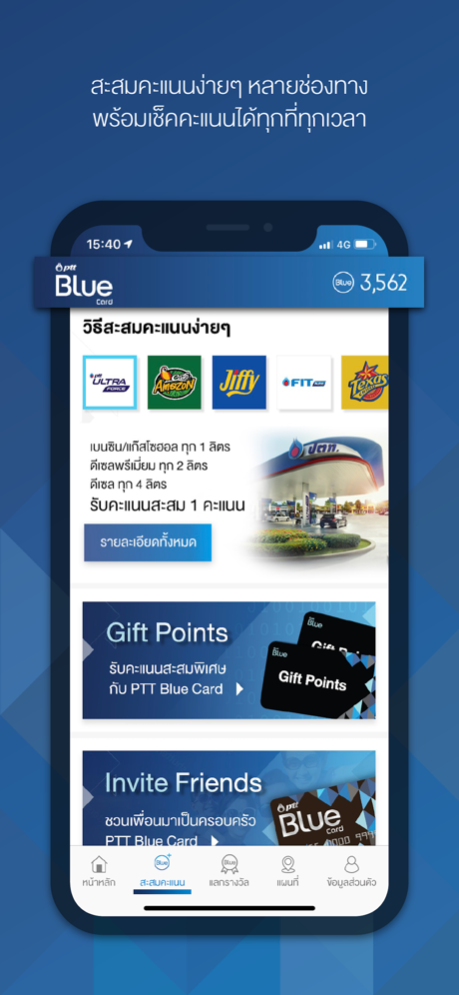Blue Card 3.2.2
Continue to app
Free Version
Publisher Description
Blue Card ความสุขหลากสไตล์ในบัตรเดียว
บัตรสะสมคะแนน เมื่อซื้อผลิตภัณฑ์หรือใช้บริการของ PTT Station และร้านค้าที่เข้าร่วมโครงการ เช่น ผลิตภัณฑ์น้ำมัน Café Amazon Texas Chicken ฮั่วเซ่งฮง ติ่มซำ Pearly tea ศูนย์บริการยานยนต์ FIT Auto และ ร้านสะดวกซื้อ Jiffy โดยสามารถนำคะแนนสะสมมาแลกเพื่อใช้แทนเงินสด ทั้งยังสามารถรับส่วนลดและสิทธิพิเศษต่างๆ ที่มอบให้เฉพาะ สมาชิก Blue Card ณ ร้านอาหาร โรงภาพยนตร์ โรงแรม และร้านค้าชั้นนำที่ร่วมรายการ โดยสามารถแลกรับสิทธิพิเศษต่างๆ เหล่านี้ พร้อมเช็คคะแนนสะสม แลกของรางวัล ได้ผ่าน Blue Card Mobile Application
รายละเอียดเพิ่มเติม www.pttbluecard.com หรือ โทร. 1365 Contact Center
Blue Card Happiness Happens
Blue Card, a member card that receives reward points from purchasing products/services from PTT Station and participating stores and redeeming points for cash at PTT Station and participating stores as well. Moreover, member can enjoy redeeming points for reward gifts and check balance points at Blue Card Mobile Application
For more information please contact www.pttbluecard.com or call 1365 Contact Center
Oct 19, 2023
Version 3.2.2
This update includes performance and stability improvements, and bug fixes.
About Blue Card
Blue Card is a free app for iOS published in the Food & Drink list of apps, part of Home & Hobby.
The company that develops Blue Card is PTT Group. The latest version released by its developer is 3.2.2.
To install Blue Card on your iOS device, just click the green Continue To App button above to start the installation process. The app is listed on our website since 2023-10-19 and was downloaded 0 times. We have already checked if the download link is safe, however for your own protection we recommend that you scan the downloaded app with your antivirus. Your antivirus may detect the Blue Card as malware if the download link is broken.
How to install Blue Card on your iOS device:
- Click on the Continue To App button on our website. This will redirect you to the App Store.
- Once the Blue Card is shown in the iTunes listing of your iOS device, you can start its download and installation. Tap on the GET button to the right of the app to start downloading it.
- If you are not logged-in the iOS appstore app, you'll be prompted for your your Apple ID and/or password.
- After Blue Card is downloaded, you'll see an INSTALL button to the right. Tap on it to start the actual installation of the iOS app.
- Once installation is finished you can tap on the OPEN button to start it. Its icon will also be added to your device home screen.